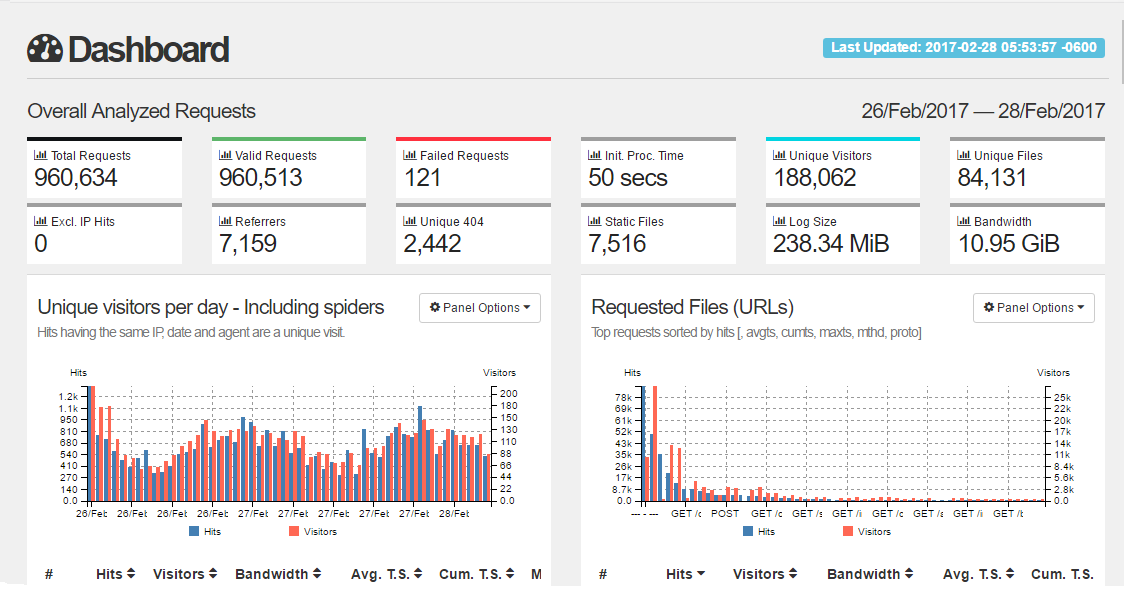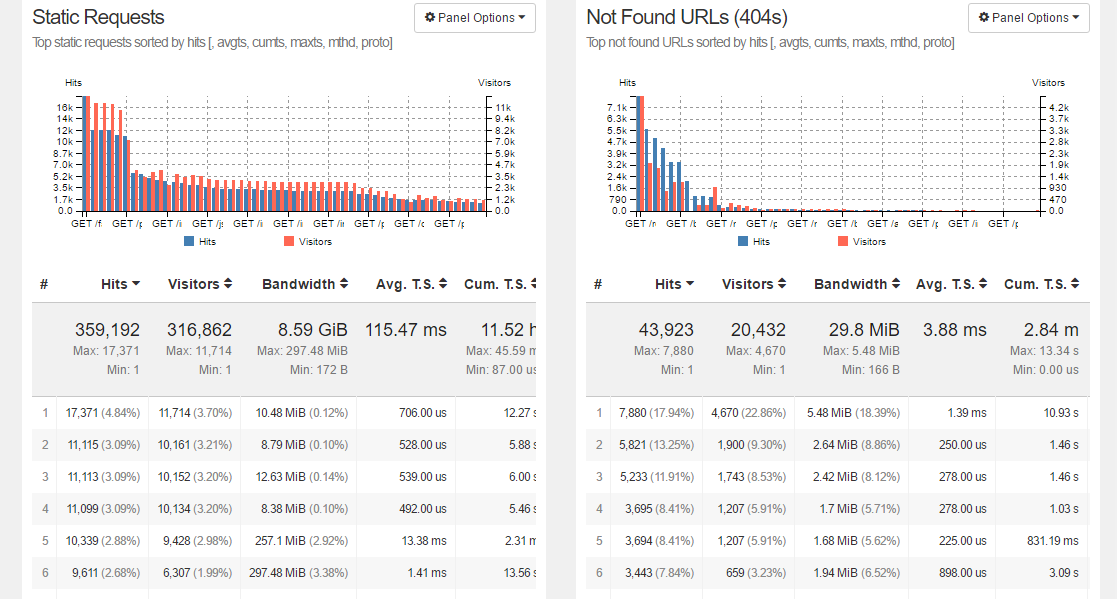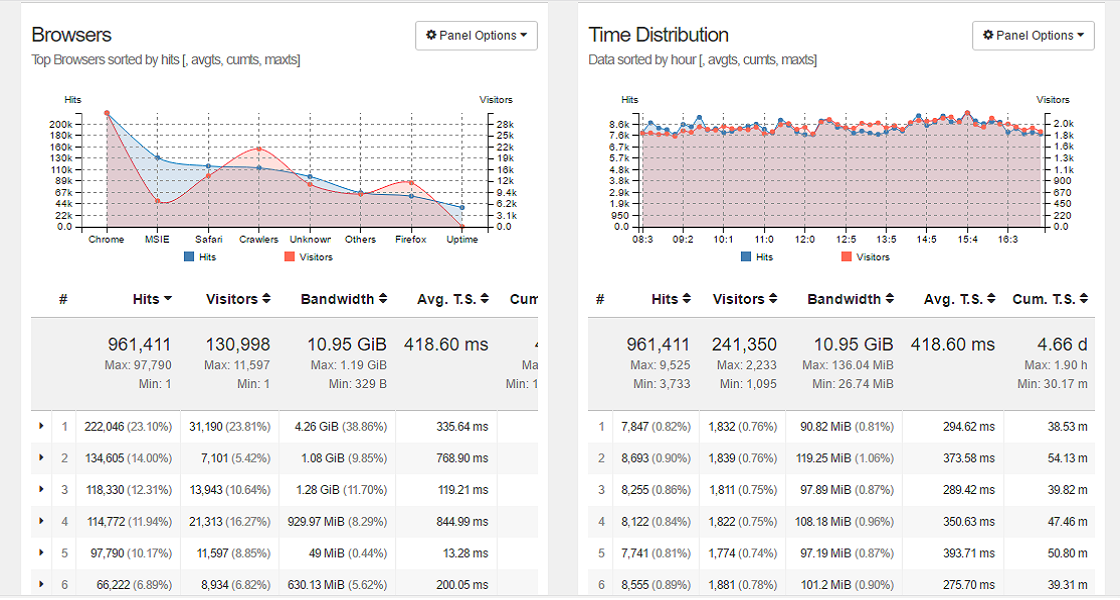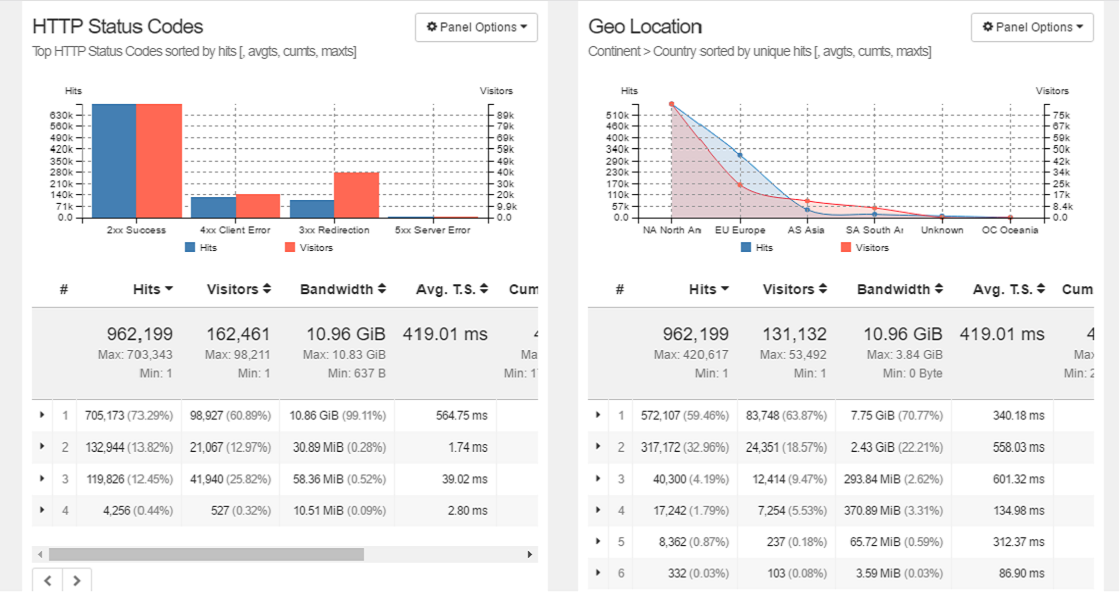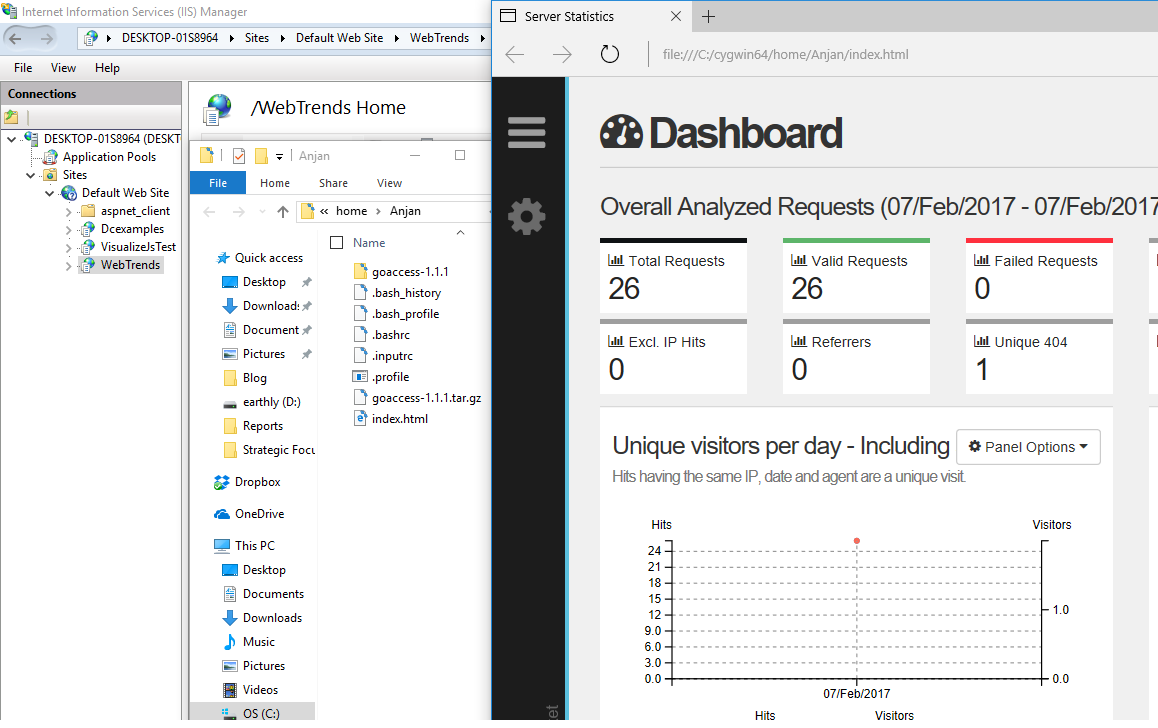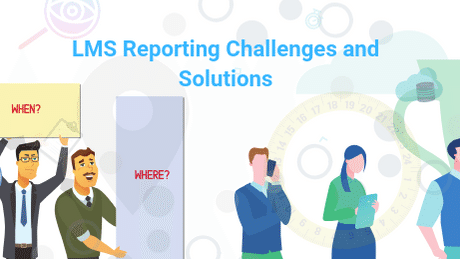Free SumTotal Log Analytics To Improve Your LMS
Feb 28, 2017
Improve the performance monitoring of your SumTotal Learning Management System with Log Analytics.
We offer fast, real time data logging and analysis of learner behavior across your LMS. Measure hits, visitor count and location and bandwidth use, and track application response time and page load times.
Log Analytics features incremental log processing, covering almost every web logging standard and format, including IIS and Apache. A responsive dashboard offers powerful reports to measure fulfilment of business objectives, so System Administrators and Managers can take immediate action to improve results from their SumTotal LMS.
Highlights:
- Fast, real-time
- Determine Hits, Visitors, Bandwidth
- Track Application Response Time
- Incremental Log Processing
- Nearly all Log Formats including System Logs, IIS Logs, Apache Logs
- Not Required to store Log data in Database
- Responsive Dashboard and Reporting
Log Analytics is a great alternative to Javascript tracking methods, if these methods for measuring your LMS use do not comply with security policies.
Benefits include real-time tracking to measure the effectiveness of news and other custom pages. Critical metrics impacting availability are flagged up for immediate attention. Complete tracking of page load times across geographies is offered, plus many other metrics to deepen understanding of LMS users’ interests and preferences while using the system. Act on analysis presented by Log Analytics to improve your SumTotal LMS and make it more engaging.
Outcomes:
- Effectiveness of custom news page
- Critical Metrics like page load times, bandwidth, HTTP errors
- Gain deeper insight into your environment
Step by Step Installation on Windows machine:
1. Install cygwin
https://www.cygwin.com/
2. Install cygwin packages
libGeoIP-devel
libncurses-devel
libncursesw10
gcc-core (C)
make
automake
automake wrapper scripts
pkg-config
After installing those, build as follow:
https://goaccess.io/download#
Example :
Tomcat Logs
goaccess -f “C:\Jaspersoft\jasperreports-server-6.3.0\apache-tomcat\logs\localhost_access_log.2017-02-06.txt” –log-format=COMMON –real-time-html -o index.html
IIS Logs
goaccess -f “C:\inetpub\logs\LogFiles\
Sign up today for a free consultation with Earthly.